So while Apple still has not allowed Adobe’s Flash Plugin, it does not mean that you cannot run Flash on the iPad. The ability to flash content is one of the features that Android users often brag about but now, you can tell them that your
iPad can run Flash too, thanks to the
iSwifter app. This app allows you to run just about anything that is based on Flash.
It is not restricted to mere flash movies like in case of Frash, which was discussed in our popular
iPad Flash plugin article. So, how does it work? Well, it executes the Flash content on its servers and then sends the video / content to the iPad. As I mentioned just few lines back, users can enjoy interactive flash content with iSwifter, not just clips. This means you will be able to play all those nice card games on it.
What about Hulu? Well, earlier back when it was launched it was able to play Hulu videos but now iSwifter’s servers are actively being blocked as it broke Hulu’s encryption to convert videos for iPad. Yeah, this sucks. So, if you were planning to watch your favorite episodes on Hulu, don’t get this app.
Nevertheless, the app is free to download and is pretty good if you aren’t planning to use it for Hulu. If you like the way it delivers, you can purchase it for three dollars.
iPad vs Skyfire
Skyfire is a proxy web browser which only allows you to view flash based movies and clips. It is not designed to handle interactive Flash content. As I said before, iSwifter will handle just about anything which makes perfect sense as there is so much interactive and exiting Flash content out there, not just those crazy Flash ads (no pun intended). Also, Skyfire costs 5 dollars and thus is an expensive and less capable than iSwifter. [download iswifter
here]

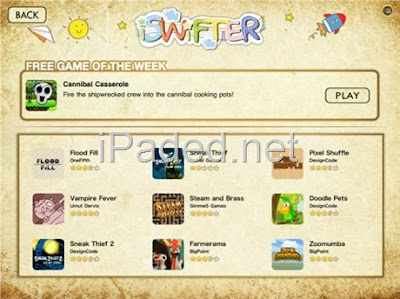

0 Comments:
Post a Comment