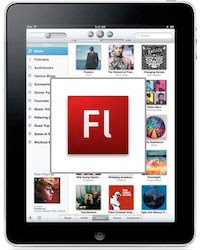
2) Second most popular way is by installing an app called Skyfire from AppStore. This app costs 5 dollars.
So, Frash or Skyfire? Well, Frash is ARM flash plugin ported from other platforms. As a result, this option allows you to even interact with Flash content. On the other hand, Skyfire is good only for watching flash videos.
Also, did I mention that Frash is free? Yes, Frash is free of cost. On the other hand, Skyfire costs you some dollars and is limited implementation of Flash.
Last difference but certainly not the least is the privacy. In case of Skyfire, all the web data is processed on the Skyfire’s servers before they are sent to your iPad. While in case of Frash, everything is downloaded and processed directly on your iPad.
[Download Frash for iPad]
Update – We now recommend you to use iSwifter app. Compared to Skyfire, you can enjoy interactive flash content. Read the full iSwifter review to find more about it.
0 Comments:
Post a Comment